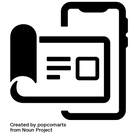How to use the app

Wallet
a. On -home page- drag down top ribbon
b. Click WALLET ( )
c. Enter the amount you want to add to the wallet for the following:
- Subscriptions
- Booking appointments
- Saving funds and/or crowdfunding
d. Click ADD FUND ( )
You will be redirected to
the payment gateway.
e. Add the following information:
- Card number (16 digits)
- Expiry date (MM/YY)
- CVC (3 digits found behind the card)
- Billing address:
- Country or region
- Postcode (sometimes required)
f. Click PAY


*
*
*
*required
*
Contact
Are you ready for a new social media platform!
You are invited to be part of the future
SitE Map
social
🇬🇧 UK @ 2023
Company House # 15318224
Princess House
Princess Way
Swansea SA1 3LW
🇦🇪 UAE @ 2019
Trade License # CN-2844599
Shahamah
Abu Dhabi
Copy Right © BFF Gram 2019 - 2024
Last updated 2024