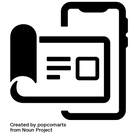How to use the app


Sign Up
a. Click SIGN UP ( )
b. Fill in your personal information:
- First name
- Last name
- Password
- Choose country (residence)
- Phone number (without country code)
- User name (max 7 characters)
- Date of Birth (must be +13 years old)
- Car number (optional)
c. Tick the box “I agree with terms and conditions”.
d. Click SIGN UP
*
*
*
*
*required
*
*
*
*
Step 1
Inforamtion changed to protect privacy

Sign Up
e. Check your registered phone number
f. Enter verification code received on registered phone.
g. Enter verification code
h. Click SUMBIT
Step 2

Sign Up
Step 3
i. Create your pin for quick access
j. Tick the box “I’m not a Robot”.
k. Click SUMBIT
Inforamtion changed to protect privacy
What if ..
I add my information, click sign up and I don’t
receive an OTP on the registered phone ?
Answer:
- Return to home page
- Click Login
- Enter either
- Username or
- Email or
- Mobile number (without country code)
- Enter password
- Click login
- After being re-directed to OTP page
- Enter OTP received on the registered phone
If you are still unable to login, please submit a contact form
Contact
Are you ready for a new social media platform!
You are invited to be part of the future
SitE Map
social
🇬🇧 UK @ 2023
Company House # 15318224
Princess House
Princess Way
Swansea SA1 3LW
🇦🇪 UAE @ 2019
Trade License # CN-2844599
Shahamah
Abu Dhabi
Copy Right © BFF Gram 2019 - 2024
Last updated 2024