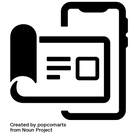a. On -home page- drag down top ribbon
b. Click SETTINGS ( )
c. In INVITE ( ) tab
A page with an invite button that you can use to share the application with family and friends through different means such as Text messages, WhatsApp and other social media apps.
The content of the invite is “Hey, I would like to invite you to BFF Gram App. Click this link .... . Thanks”



Settings
Invite
Contact
Are you ready for a new social media platform!
You are invited to be part of the future
SitE Map
social
🇬🇧 UK @ 2023
Company House # 15318224
Princess House
Princess Way
Swansea SA1 3LW
🇦🇪 UAE @ 2019
Trade License # CN-2844599
Shahamah
Abu Dhabi
Copy Right © BFF Gram 2019 - 2024
Last updated 2024