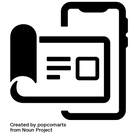Profile
a. On -home page- drag down top ribbon
b. Click PROFILE ( )
c. Under ABOUT tab
d. Scroll down, click EDIT ( )
e. Answer each question
- Click SAVE ( ) before clicking NEXT ( )
f. When you finish, you will be redirected back to home page automatically.




About
Step 1
Examples of personality and professional questions:
- Where do you see yourself in 5 years ?
- What is your favorite sport ?
- Are you an introvert or extrovert ?
The questions in this video are for marketing purposes only
We encourage exploring websites that offer free tests/quizzes ~
- Personality Type
- Multiple Intelligences
- Learning Styles
- Brain Hemispheres
- Enneagram Type
Please note, as a company we have no affiliations with such websites.

Profile
a. On -home page- drag down top ribbon
b. Click SETTINGS ( )
c. Click PERSONAL ( )
d. Under “Make profile questions private”, you can choose if each question and answer are kept private or not. If you select private ( ), then its only visible to you.
Note: By default all questions are private.



About
Step 2
e. Click (X) to exit settings back to home page
The questions in this video are for marketing purposes only
Contact
Are you ready for a new social media platform!
You are invited to be part of the future
SitE Map
social
🇬🇧 UK @ 2023
Company House # 15318224
Princess House
Princess Way
Swansea SA1 3LW
🇦🇪 UAE @ 2019
Trade License # CN-2844599
Shahamah
Abu Dhabi
Copy Right © BFF Gram 2019 - 2024
Last updated 2024