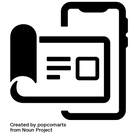a. On -home page- drag down top ribbon
b. Click MENU ( )
c. Click TREE ( )
d. Click ADD ( )
e. Select type of tree:
- Friends ( )
- Colleagues ( )
- School ( )
- Saving ( )
f. Enter tree name (max 50 characters)
Please note: Trees created can’t be deleted
g. Click SEND ( )
h. To search for a BFF, either:
- Click BFF User ( ) & search for a user name
- Click Contact ( ) & search for their first name
i. Click ( ) to check their profile
j. Click ( ) to add your BFF to a tree
k. Select type of tree
l. Select tree name
m. Click SEND ( )
A notification is sent to your BFF, they need to accept the invite before appearing on a tree.
Here is how the invite is displayed (Image Y)













Trees

Image Y

a. On -home page- drag down top ribbon
b. Click MENU ( )
c. Click TREE ( )
d. Click ADD ( )
e. Select type of tree:
- Saving ( )
f. Enter Saving tree name (max 21 characters)
Please note: Trees created can’t be deleted
g. Click SEND ( )
h. Create a SOLO tree by:
- Adding amount
- Selecting duration
i. Click DONE ( )
j. Click SAVING ( ) to view your saving trees
k. Select the created saving tree “HOLIDAY”
l. Click PAY monthly for the selected duration







Saving Trees
Contact
Are you ready for a new social media platform!
You are invited to be part of the future
SitE Map
social
🇬🇧 UK @ 2023
Company House # 15318224
Princess House
Princess Way
Swansea SA1 3LW
🇦🇪 UAE @ 2019
Trade License # CN-2844599
Shahamah
Abu Dhabi
Copy Right © BFF Gram 2019 - 2024
Last updated 2024